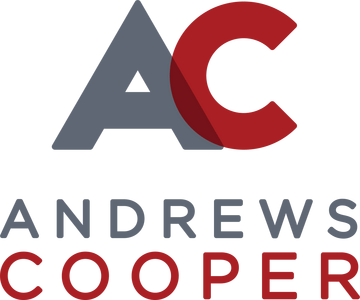Unique Challenges in Testing Cap Sense
Capacitive touch sensor technology, or cap sense, has become a staple in everything from smartphones, tablets, to even kitchen appliances. As consumer interest in AR/VR & Gaming technology grows, more advanced cap sense systems are as well.
The work of integrating cap sense into product development presents unique technical challenges. Touch threshold limits, recalibration limits, drift compensation, filter and value averaging, sensor integration, MCU (microcontroller) and IC (integrated circuit) selection, flexible circuit and board design, and more can cause a variety of unexpected complications in the design process.
Responsibility for this constant iteration and testing tends to fall on design engineering teams. The challenge, however, is that these same teams are already on a schedule-driven timeline to design and provide tooling for a new product. With potentially millions of units heading to production, errors or untested aspects may quickly become expensive.
With complex technology like capacitive touch sense, we integrate testing at both the subsystem and system level. Allowing your teams to test components both prior to prototyping and during, can save time and money in the product development lifecycle.
AC Hardware Testing teams are organized to complement the design teams of our clients. We address the ambiguous challenges of integrating new technologies into your products; ideate, test, and iterate an array of potential issues in the product development lifecycle; and help your teams redesign complex systems for a higher level of DFM (design for manufacturability).
Speak with an Engineer Today
Tuning, Calibration, & Accuracy
The pace of evolving novel technologies in recent years has greatly raised the level of ambiguity of rigorous design and test. Often our clients are unsure of what specifications to test against, how to determine priorities, and the best approach to catching issues ahead of production. In terms of cap sense technology, here are a few tuning and calibration strategies our engineers at AC have deployed for Fortune 100 companies and their capacitive touch sense challenges.
Testing SNR Signal to Noise Ratio
Signal-to-Noise Ratio (SNR) testing is an established practice in consumer electronics for the nature of their noisy, electro-mechanical internals. Every component of your design, from buttons to touch screens, needs to have a well-defined and balanced SNR strategy to be successful in today’s market. Subsystem testing can identify ideal ratios per component followed by robust system testing to ensure everything runs cohesively.
For example, when a cap sense button is left untouched, there is still likely to be noise in the system that can effect cap sense readings. AC Test Services can develop test plans and cases in this state to establish your baseline of noise. Let’s say that a products baseline noise is 0-10 counts, for an acceptable SNR, 40 counts would be a good minimum touch detection threshold; to ensure complete detection, 60 counts would give enough margin above the minimum threshold to trigger a “normal” touch event.
Further characterization testing helps determine if the SNR is robust enough for the whole system. In our example, the numbers are too close to confirm a reliable SNR. AC Test Services then works with your team to redesign and develop out a higher SNR strength.
Curved Surfaces & Capacitive Touch Sensor Uniformity
Uneven surfaces and sensor uniformity are some of the most difficult challenges for our clients in AR/VR and gaming technology. Diligent testing is key to avoiding production or user issues during the product development lifecycle. AC has the capacity to not only test for these issues but also redesign certain characteristics when necessary.
Think about the last time you held a gaming or VR controller. Controller design tends to be unique from other consumer electronics given its complex anatomical surfaces, intricate geometry, and different levels of thickness in plastic molding throughout. Just as the concern was for a consistent and strong SNR, all sensors along these diverse locations must have a custom interface to be effective.
AC has also devised novel ways to test these complex interfaces:
> We’ve collaborated with fabrication suppliers to determine the method of precision machining low durometer capacitive polymers to final form.
> We’ve developed a method of laying capacitive polymer sheeting over 3-D printed negatives of the interfacing geometry.
Regardless of how complex your controller design, integrating components with sensors like buttons and triggers must also be characterized and calibrated. Let’s say you have a controller, and you have a few buttons and a thumb stick. Each one of those has a sensor integrated. On the firmware level, AC can fine-tune the sensor sensitivity and the embedded software. For example, buttons A and B have a really good response rate, but the thumb stick response rate is lower and causing issues. AC can modify and calibrate each sensor individually (subsystem testing) and repeat on the system level.
Testing, redesigning, and moving to the next stage alongside your design team.

Supercharge Your Project with AC Integrated Engineering Teams
Reporting Rate & User Experience
Reporting rate here refers to the consistency of system updates in capacitive touch sense.
If there’s a spec that calls for an excessively fast reporting rate, users could lose some of their ability to do critical filtering. What is of most importance the use case in gaming? Depending on the use case for your specific product, it could range from 10 – 50 milliseconds and be too fast for the human brain to register in a given application: Users can’t perceive the difference. Widening the range without affecting the user experience allows for stronger filtering capabilities and the possibility of power savings since the system doesn’t have to work as hard. Identifying user needs, and working backwards, opens up an opportunity for optimization across the system.
Jitter & Accuracy
Jitter and accuracy are closely tied. If the user is just touching their finger on a sensor, how well does it hold a certain touchscreen coordinate and not unintentionally float around? AC tests this out against actual XY coordinates reported while a finger is stationary on the device. If the registered sense is too low, there won’t be enough SNR to determine a real touch.
Calibrating the firmware for that noise to register the accurate touch event is key. Firmware can infer the user is holding their finger on a point and slow down its sampling rate because it doesn’t need to react. Once the signal deviates enough, the rate will increase to a moving target again. Cap touch settings in firmware can help create more robust cap sense systems by using multiple consecutive readings above a threshold allowing the system to register movement.

Capacitive Touch Sense Approach & Drift
Place your smart phone or another touch screen device on a flat surface and turn the screen off. Now slowly bring a finger closer and closer to the screen before touching it. Typically, the capacitive touch sensor will fail to react and light up, even though you have created a real touch event. While the signals were increasing as you moved closer, the firmware recalibrated the reference until the real touch equaled zero.
That’s the detection threshold at work. We promise we did not break your touch screen. The firmware is calculating on both a subsystem and system level to ignore a certain amount of noise. The slow disturbance was not strong enough to register as it was recalibrated in the moment to zero.
Testing the drift created by the firmware’s recalibration is a tedious task as these drifts occur over very long periods of time. How much and how often is drift compensation being recalibrated by your firmware? From test plans to test fixtures, AC can assist in designing robust firmware applications at the subsystem and system level to gauge these items.
Thermal Testing
Much like the drift in sensor approach described above, thermal factors can influence the accuracy of capacitive touch sense firmware. The thermal testing will not be one of the main aspects you’re testing at first at as there is the drift caused by slow approaches. It will be critical to see if the system is able to calibrate out the thermal drift without calibrating out a slow approach to press. Subsystem testing will be a wider range of tests to determine which individual component is doing. System testing for the user will also include checking adhesives and bondings related to thermal factors.
Take, for example, controllers that have been left in a user’s car during a cold December evening. Once brought inside, the internal room temperature and heat from the user’s hands begin to warm the controllers up. What does that do to the system? AC designs tests for these kinds of use cases for similar transitions. Determining the reference changes can range from simple to complex. Either the controller is brought in and warms slightly before play, or it’s turned on immediately and cap sense is engaged to register the new press. These can be very different on the system level.
In addition, playing with a specific controller over time is going to heat up. When it does, how does the system change? Determining these changes is key to understanding how the firmware calibrates them out to zero. You could remove your finger, and the system misses the change as the reference point has changed.
Defining these use cases coupled with characterization testing can uncover these discrepancies ahead of production, and AC’s test engineers can then work with your team to redesign to avoid them. We’ve developed full suites of testing for the extremes and helped various groups redesign them so that the user never notices.

Water Drop Testing
Beyond human factors, water droplets can also present unique challenges to cap sense, primarily self-capacitance types. When a water drop has enough capacitance, and is similar enough to a human finger, cap sense could potentially pick it up as a touch. There are ways that you can detect that and calibrate a water droplet out. If there’s a fine mist over the screen, that will register as raising all the values slightly, creating another kind of drift.
How do you know what’s water versus human? Testing and calibrating out a range of water interference will still allow for real touches to be registered. Larger drops pose the greatest issue as the signals are very similar to a finger touch. Comparing the self-capacitance values against the mutual capacitance values can develop models that identify slight variations.
For example, on the microchip level in firmware, there is typically a setting to adjust from minimum to maximum registration. Factors such as screen time allow the system to identify the difference between say a rain drop and a human touch. It recognizes the water as noise and then recalibrates since a rain drop could exist longer.
However, the use case is vital to not calibrating out real touches. If an appliance cap sense surface has a water drop for too long, calibrating out that length should prove to be no issue. But a video game controller may be used in this manner in a game. Therefore, it would be detrimental to the user if touching something too long gets calibrated out. Identifying a wide range of use cases for your specific product is key to accurate testing and calibration.
The AC Approach to Testing
Developing a comprehensive hardware test strategy for capacitive touch sense can feel daunting. Unknown use cases can leave critical components uncharacterized for those events in post-production. Unique controller designs can cause headaches when calibrating firmware. And with so many capacitive sensors working together, one solution to one problem can affect other variables unexpectedly.
A high level of collaboration between design engineers, hardware test engineers, component vendors, and contract manufacturers is the key to successfully navigating this ambiguity. AC engineers are highly skilled at adapting to a client’s environment, navigating and assisting these connections, and taking testing to a new level of redesign assistance.
AC is a product development company that has cultivated expertise in the complicated tasks of testing and validating complex designs that have no prior art. We can significantly reduce the risk of unbudgeted prototypes not only by “breaking them” but also evaluating and feeding back into your design loop.